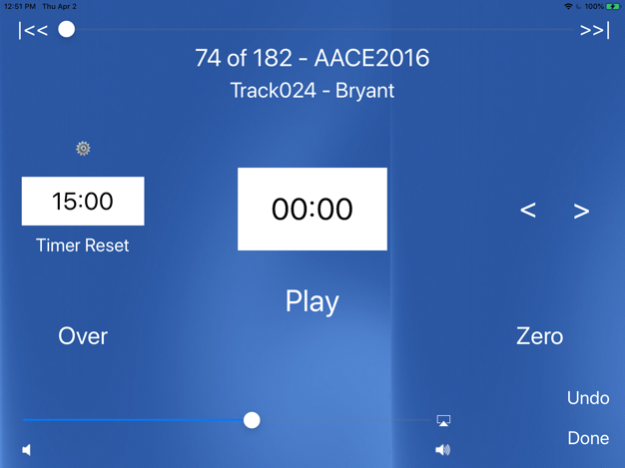SD Group 2.32
Continue to app
Free Version
Publisher Description
Enjoy square dancing without a live caller!
This is the app you need for your iPad or iPhone to use prerecorded square dancing tips. It replaces what people have historically called "tape group". No more tapes, no need for a PC or PC emulation on a Mac. Install this app, create playlists from recorded tips in your iTunes library, then sync it up to your iOS device.
Connect your iOS device to a speaker and you're ready to go.
A simple interface allows you to select a playlist and then control the playback operation. Basic playback features include:
- play / pause
- mark the end of a sequence
- go back to the beginning of a sequence
- backup or skip forward a few seconds
- adjust volume
Other features include:
- tip timer to manage dancer rotation
- forward and backward track selection
- "Undo" for accidental sequence marking or backing up (iPad only)
- support for Bluetooth keyboards
Take advantage of iTunes for maximum playlist organization and tip selection. Create smart playlists and use iTunes sorting capabilities to create custom dances.
Some hints on organizing your iTunes library with the prerecorded tips:
- Set the Album to the name of the dance
- Set the Artist to the name of the caller
- set the Genre to Square Dance
- Set the song title to one of the tips called at the dance
Sep 25, 2021
Version 2.32
Re-build same great app for square dancing, just updated to support iPad and iOS 15.
About SD Group
SD Group is a free app for iOS published in the Food & Drink list of apps, part of Home & Hobby.
The company that develops SD Group is Edward Zeigler. The latest version released by its developer is 2.32.
To install SD Group on your iOS device, just click the green Continue To App button above to start the installation process. The app is listed on our website since 2021-09-25 and was downloaded 0 times. We have already checked if the download link is safe, however for your own protection we recommend that you scan the downloaded app with your antivirus. Your antivirus may detect the SD Group as malware if the download link is broken.
How to install SD Group on your iOS device:
- Click on the Continue To App button on our website. This will redirect you to the App Store.
- Once the SD Group is shown in the iTunes listing of your iOS device, you can start its download and installation. Tap on the GET button to the right of the app to start downloading it.
- If you are not logged-in the iOS appstore app, you'll be prompted for your your Apple ID and/or password.
- After SD Group is downloaded, you'll see an INSTALL button to the right. Tap on it to start the actual installation of the iOS app.
- Once installation is finished you can tap on the OPEN button to start it. Its icon will also be added to your device home screen.